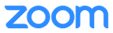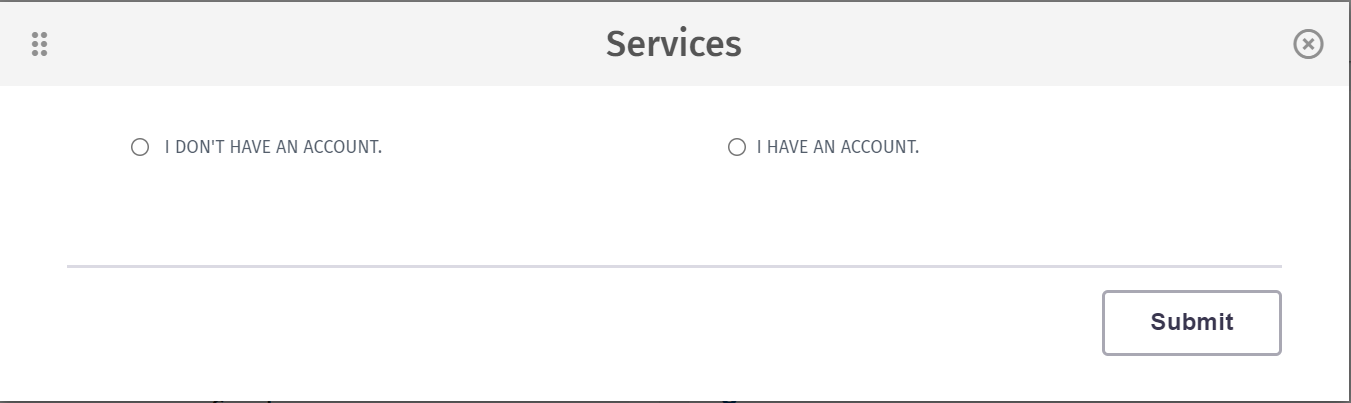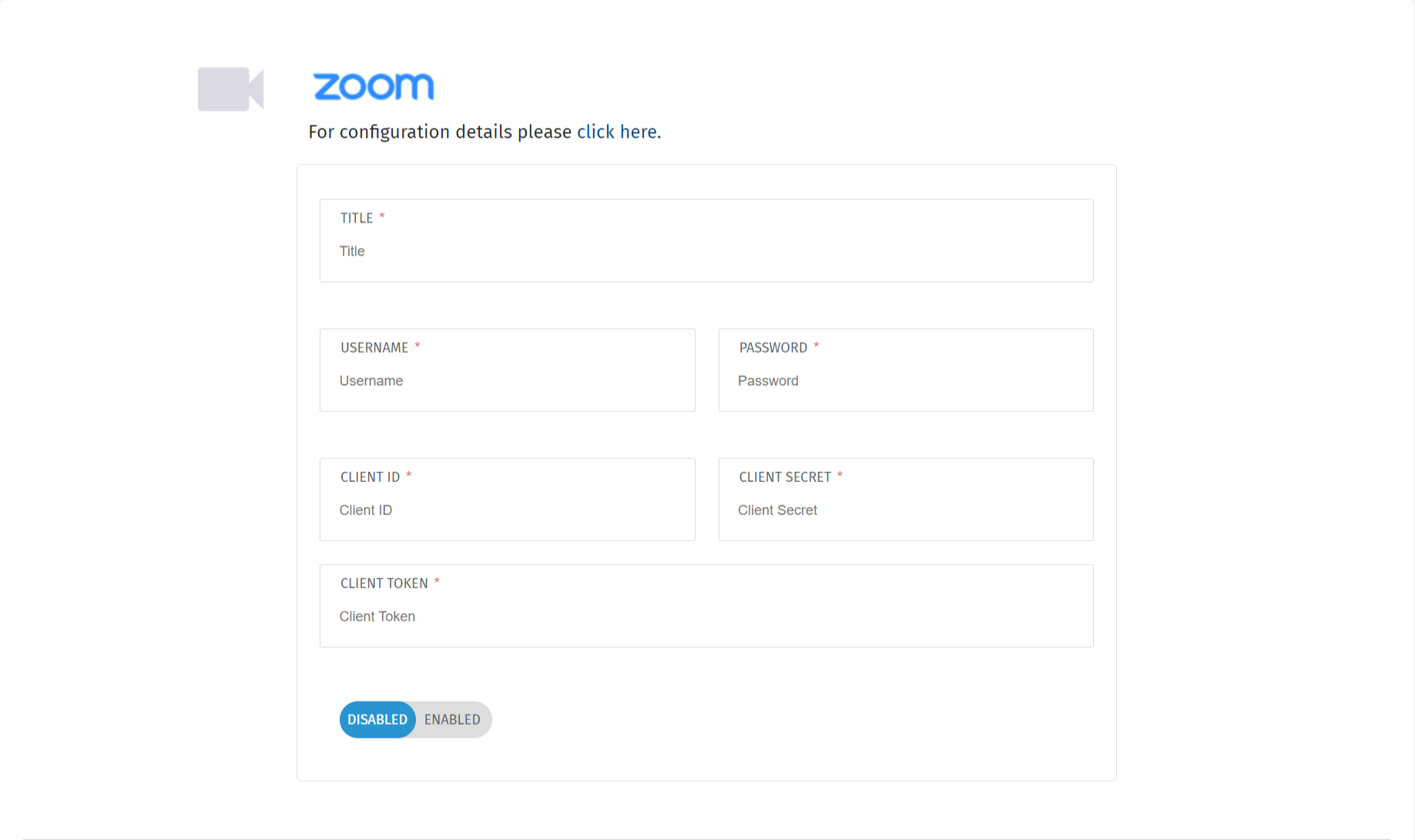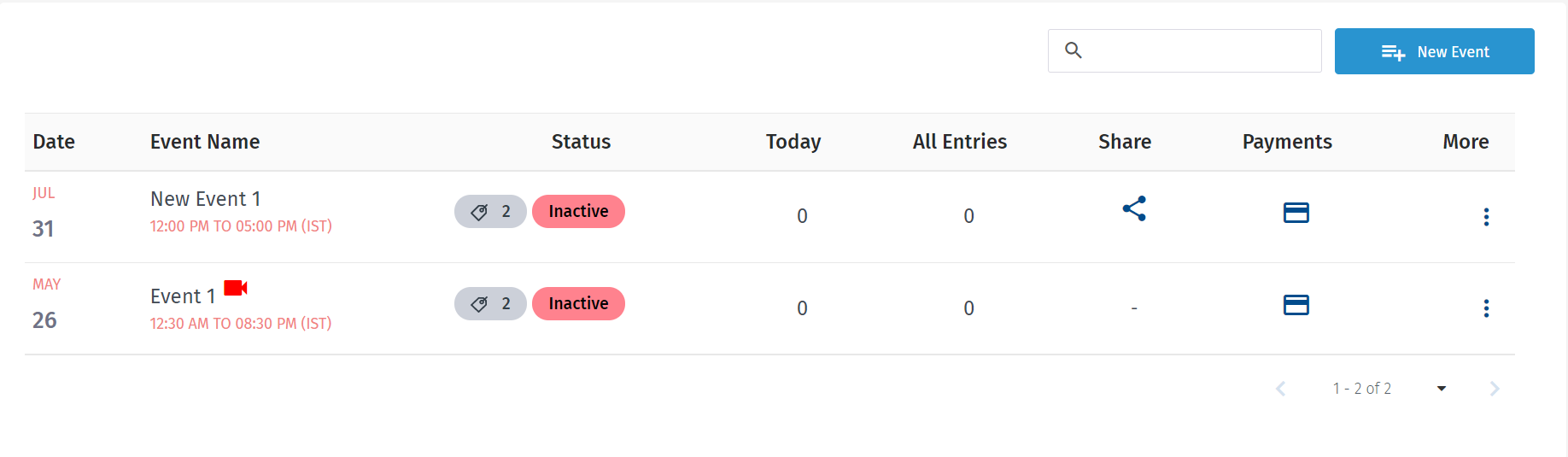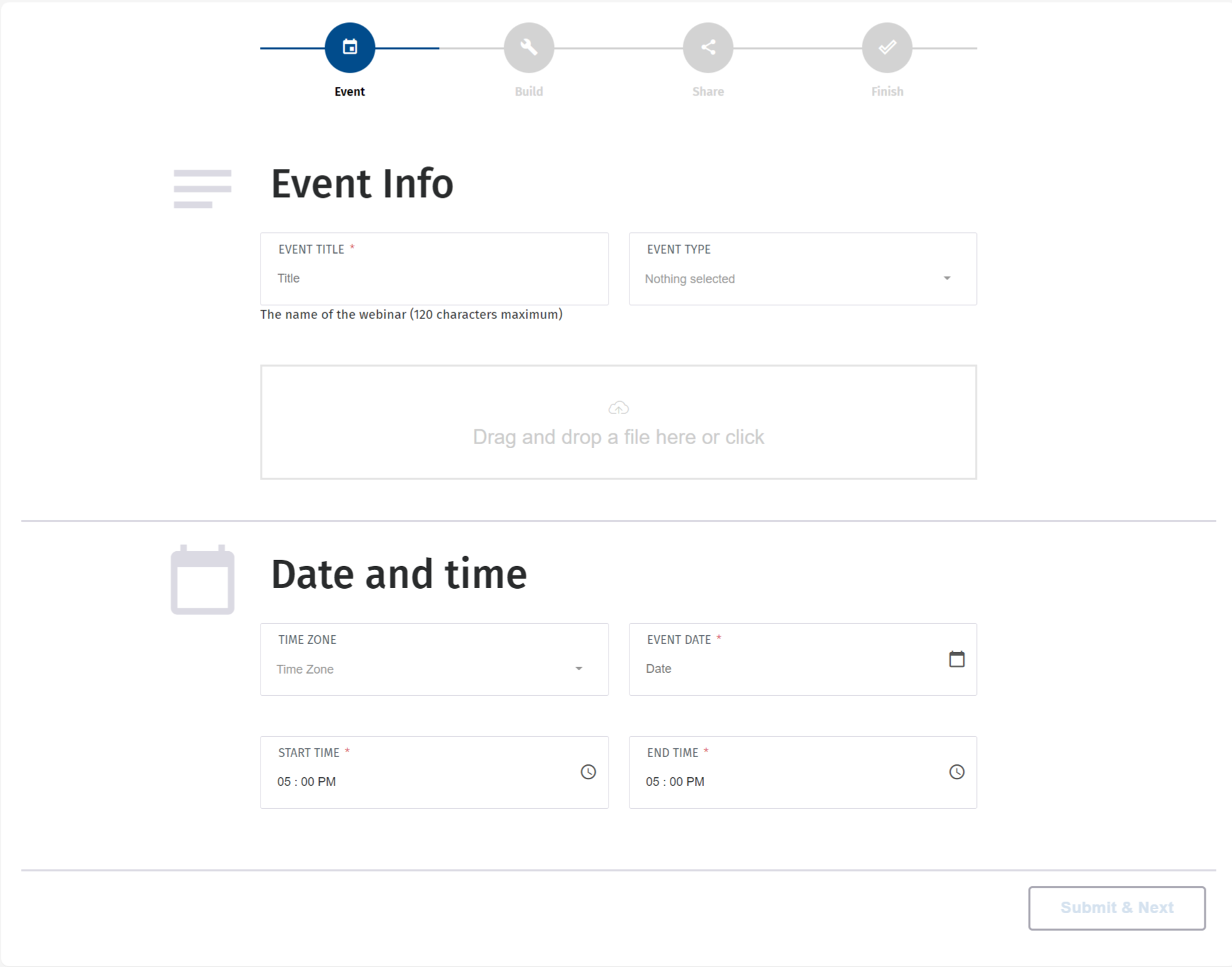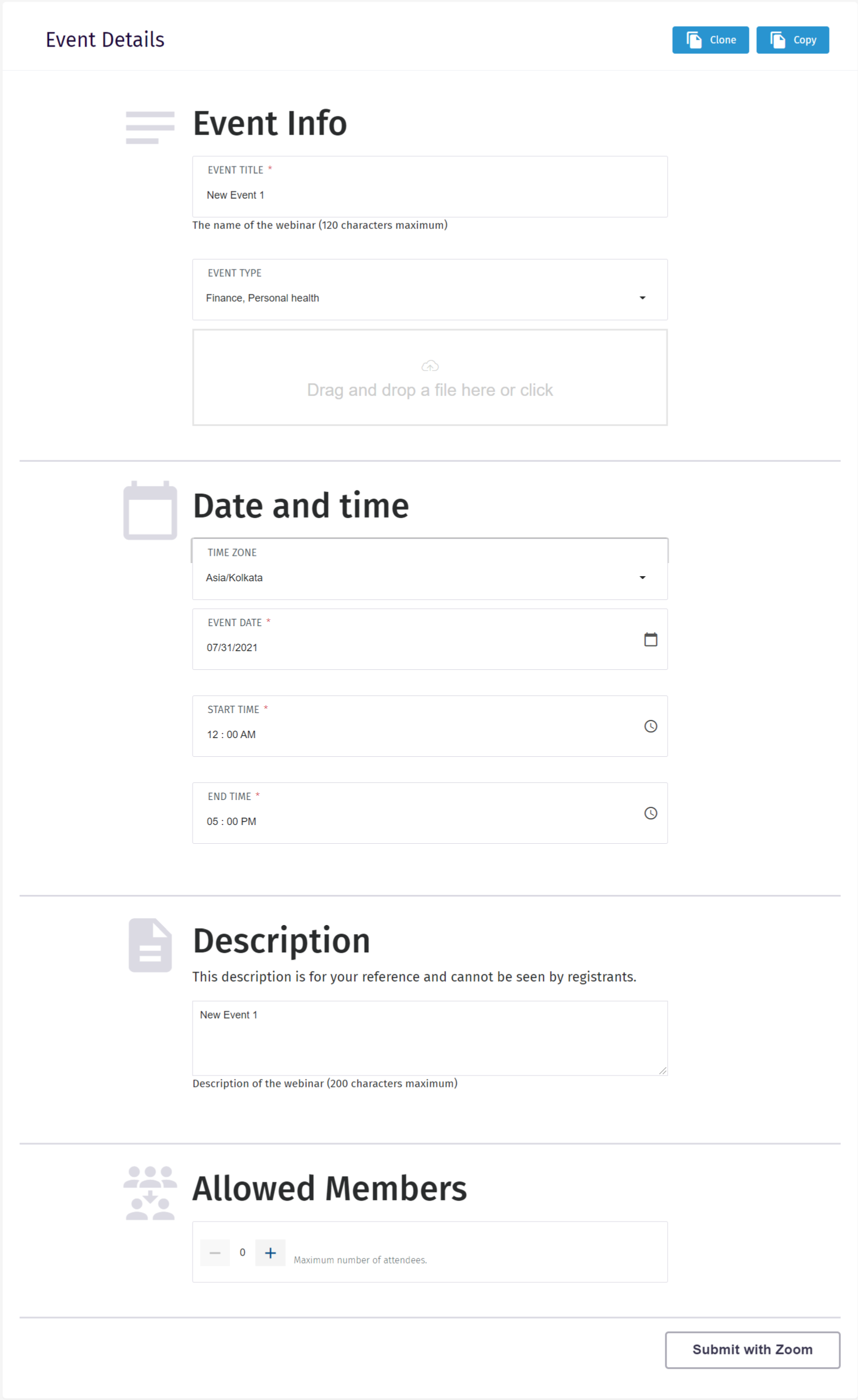Select option for service
Select an option depending on if you already have a Zoom Webinar account. This is a one-time process after you first login.
- After your first login, select an option for service as shown in the screenshot below.
- If you have a zoom account then you can select "I HAVE AN ACCOUNT" option.
- Then you will be redirected to add your Zoom account details, which will be used to create your future webinars.
- If you don't have a Zoom account, then you can select "I DON'T HAVE AN ACCOUNT" option.
- In this case you can use the platform as is to create your events.
If you select the option "I HAVE AN ACCOUNT"
Please add your Zoom Account details as shown in the screenshot below:
- Under Title, you can name your Zoom account in our system.
- You must have admin permissions in the Zoom account.
- You can then add your Zoom account Username and Password. Our technical team will assist you with how to get the other details such as Client ID, Client Secret, and Client oken.
- By clicking more details, our technical team will get back to you.
Please note: The Zoom Webinar ad-on is a must in order to use our Zoom integration.
Create Virtual Event
Once you complete the Zoom integration, you can create your online events.
- After the service has been setup, you are taken to our event listing page.
- On this page can you can click the New Event button to create your online event.
- Please add Title, Type, and Date and Time for your event.
- After adding the above event details, your event will automatically be created in your Zoom account if you have added your Zoom details in our Services page as defined above.
- Once your event is created, you can create Registration pages, Waiting pages, and add multiple other options for it.
- You can edit your event by clicking the Event title or from the Action dropdown on the event listing page.
- Whatever change are made will automatically be updated in your Zoom account.